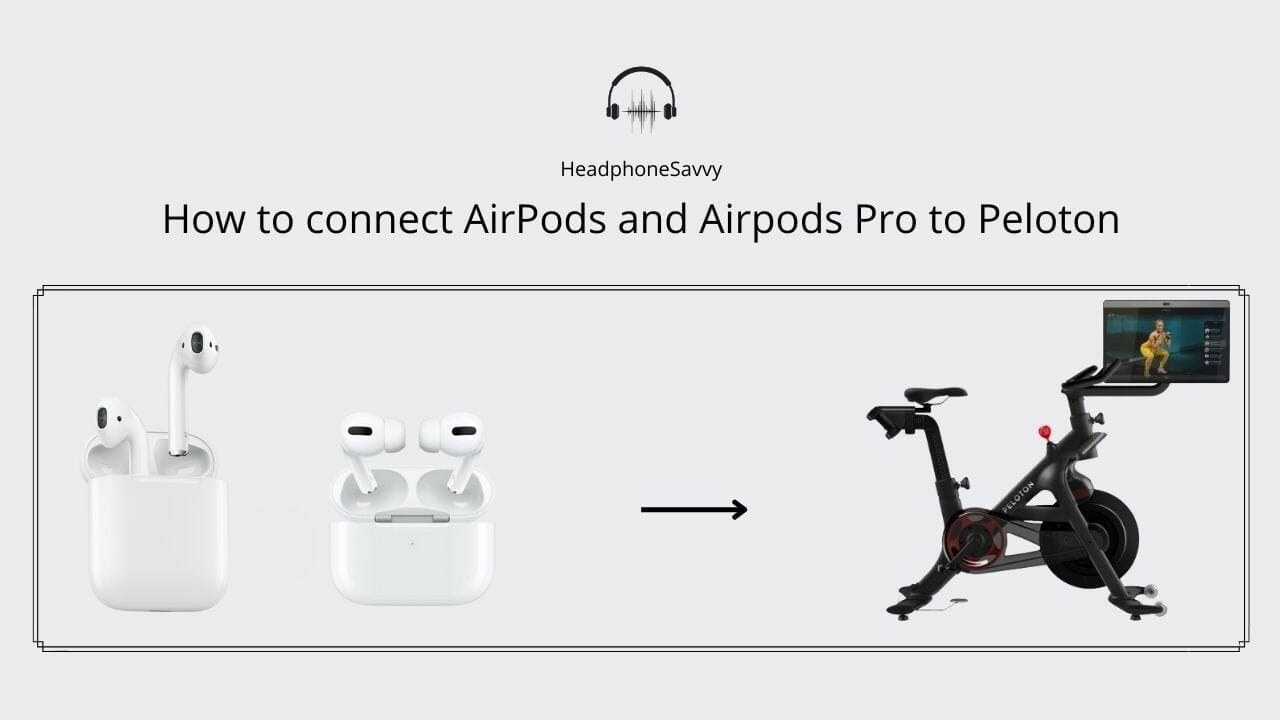
While exercising, most people like to listen to music or want to watch something. Peloton exercising equipment addresses this need. Notwithstanding, there arises a need for connecting the AirPods to Peloton equipment. The good thing is that one can connect AirPods with Peloton.
Table of Contents
show
How to connect your AirPods to your Peloton
There are the following steps you should follow in order to connect your AirPods to your Peloton equipment;
- Go to the Settings on your Peloton. It will be at the right on the screen
- There will appear a Bluetooth option.
- Turn your AirPods on. Make sure that the White Light starts flashing.
- There will show a list of connectable devices on your Peloton.
- Tap on AirPods from the list and connect and start listening.
Why won’t my AirPods connect to Peloton?
There may be some things that may have happened if your AirPods are not connecting to Peloton.
- Your AirPods may not be in pairing mode.
- Perpetual interference can impede connection
- There may be a long distance between Peloton equipment and AirPods.
- Your AirPods should have enough power in them.
- Sometimes, one forgets to turn on the Bluetooth of your Peloton equipment.
How to Connect AirPods Pro to Peloton?
In order to connect AirPods Pro to your Peloton cycle or treadmill, the process is pretty much the same as connecting AirPods.
For starting the connection, make sure that the AirPods Pro is not connected to any other device.
- Go to the Settings of your Peloton.
- Turn the Bluetooth On.
- Make sure that the white light of Airpods Pro is flashing.
- White Light signifies that AirPods are now ready to connect.
- You will see the list of connectable devices on the screen of Peloton.
- Got AirPods Pro and connect.

