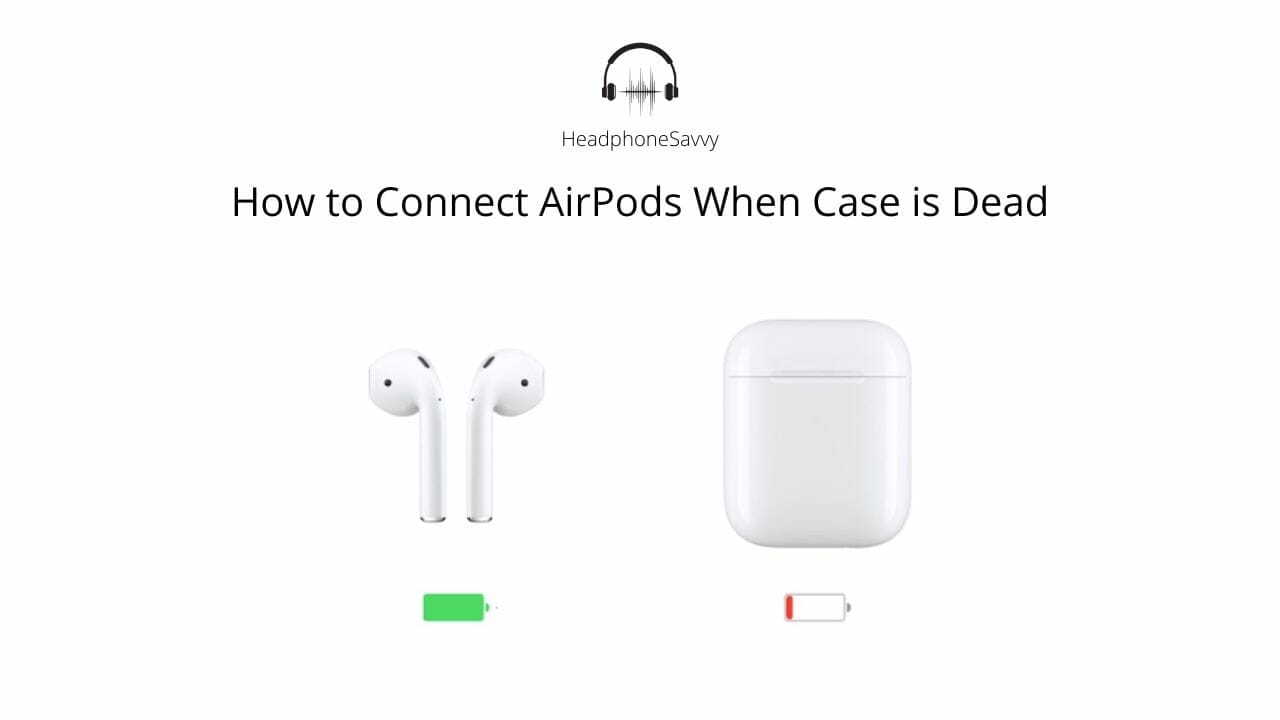
So when your AirPods case is dead. You should not be worried about your AirPods, you can still connect your AirPods. There is a catch in this issue which is to battery left in the AirPods. Also, your AirPods should once be paired before. If it’s a new phone, there won’t any chance of connecting the AirPods without a case.
Yes, one can connect AirPods even when the charging case is dead. You will not have to worry. Using a simple process, you can connect your AirPods. Once you have charged your AirPods and your case is dead, you should not be worried. You still can connect it.
Steps to Connect AirPods When Case is Dead
Here are steps that you should follow for connecting your AirPods when your case is dead;
- Go to the Setting of your device.
- Keep the case open and near the device.
- Tap the connect tab.
- There will be a guide there that will tell how to set up. If you have got Airpods Pro, you will have to set up Siri first.
- After that tap on Done once you have followed the process.
- Start using the Airpods even when your case is dead.
FAQ
Why Do I Need a Case?
You need a case because it is instrumental in charging your AirPods. It’s not just holding your AirPods, without it you will not be able to charge your Pods. In addition to that, the case helps you connect to the devices. Without a case, you will not be able to connect to any device.
If you ever want to reset your AirPods, you will be needing the case. The case also protects your AirPods.
How do I reconnect AirPods to the charging case?
Reconnecting your AirPods to the charging case is fairly a simple process. All you have to do is to go to the Settings of your iPhone. There will be an ‘i’ next to the Bluetooth option. Tap on forget the device. After that, you will reconnect.
Keep both the AirPods in the case and open the lid of the case. Press the button and monitor the light and hold till the light turns Amber. Then press the button and hold it for a few seconds.
Once the light turns white, go to the setting of your phone, there will be your Airpods and one of the connectable devices.
If this happens the first time, revise it till the light turns white. White light is the key.
Why Did My AirPods Case Die?
The main reason your AirPods case is dead is that you may have forgotten to charge your AirPods. The battery had lots to do with your dead case. It’s either not charged or the battery has stopped functioning. In case the battery is broken, you will probably have to borrow or buy a new case.
Also, if your AirPods are fully charged, they should last for a maximum of five days if you have not used them.

