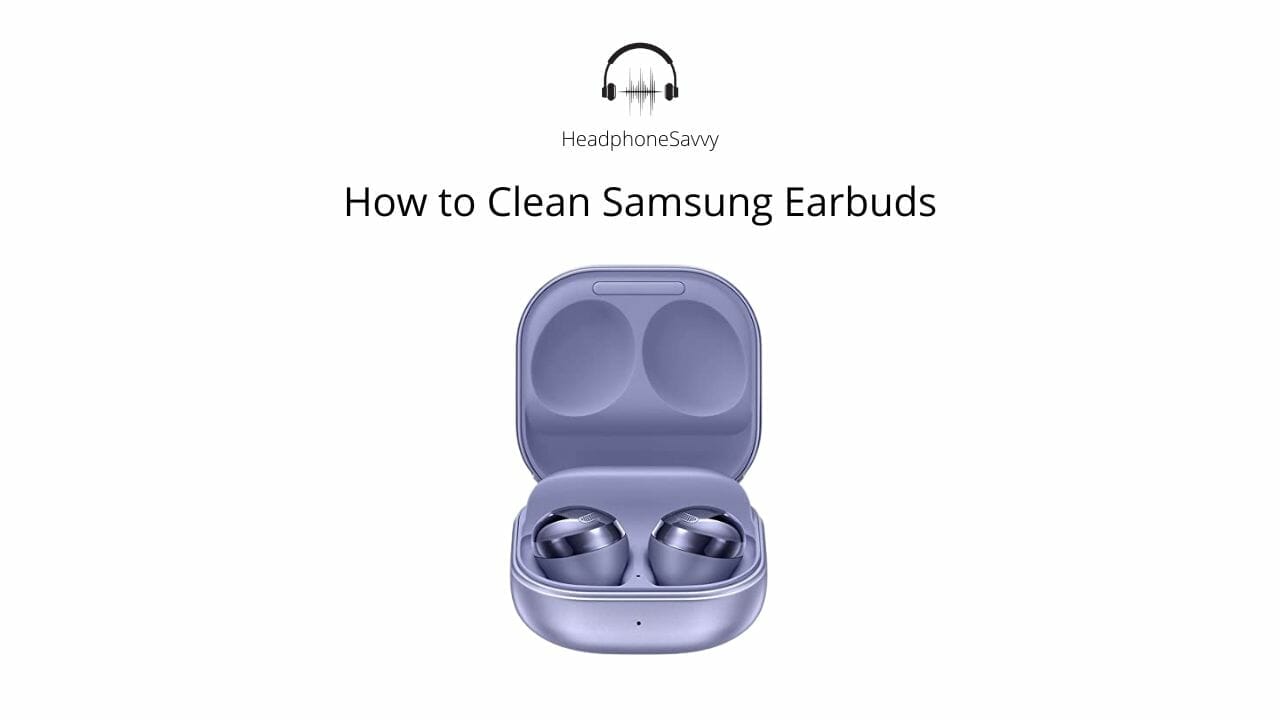
Since we all use our earbuds daily, you must know how to clean them from time to time. However, you may have noticed that the Samsung earbuds are not as clean as you would like them to be. This is because some people collect dirt, dust, and debris more than others.
This article will teach you how to quickly and easily clean your Samsung earbuds to enjoy listening for hours on end without worrying about grime or germs getting in your ears!
Why do my Earbuds Get Dirty?
Earbuds get dirty from the earwax and oil from your ears. Earbuds can also pick up dirt, dust, lint, and other small particles, which cause them to have a bad smell.
Materials You need for cleaning Samsung Earbuds.
There are several materials you need to clean your earbuds:
- Toothbrush
- Canned air or blow between cushions of earbuds
- Vacuum cleaner
- Dry cloth
- Cotton swab
- Toothpick
How to Clean Samsung Earbuds – 7 Genuine Ways
You should be cleaning your earbuds every few days because they essentially will start to develop an odor and look dirty over time.
By following these simple instructions, you can keep your Samsung Earbuds clean and free of dirt or bacteria buildup. Remember to clean your earbuds every few days for best results and avoid getting them wet when cleaning.
The following steps are simple and easy, but they will save you from buying a new pair of headphones!
- Separate the cord from the Samsung earbuds.
- To clean the inside of your earbuds, wipe them down with a dry cloth or a cotton swab. Make sure only to wipe the inside, not the outside.
- To clean between the cushions of your earbud, use canned air if possible; if canned air is unavailable, blow your air in between it. A little bit of moisture may come out after you do this, but it’s normal and won’t cause any damage to your earbuds.
- Use a toothbrush to clean the dirt and debris from the earpiece.
- You can clean the cord by using a vacuum cleaner to remove the dust and lint.
- Store your Samsung earbuds in a safe place when not in use.
- Regularly clean your Samsung earbuds to keep them smelling fresh and looking new.
First off, if your earbuds have a removable cord, then take the cord out of the earpiece and separate each side of the wire so they are no longer connected. You can now put one side in a bowl with mild soap and water while scrubbing it with an old toothbrush or anything else that works for getting gunk out. Rinse thoroughly before moving on to the other wires.
Cleaning your Samsung earbuds is essential in ensuring they last long and work properly. By following these simple instructions, you can keep your earbuds clean and free of any harmful bacteria or dirt buildup. Remember to clean your earbuds every few days for best results and avoid getting them wet when cleaning.
When should I not clean my earbuds?
You should not clean your earbuds if they are wet, as it can damage the cord and the speakers.
Conclusion:
Earbuds are a common culprit for the spread of bacteria and other germs, so it is important to clean them regularly. This ensures that your earbuds will not get damaged or break as easily, plus you’ll be able to enjoy listening to music without having any interruptions from dirty ears. You should only clean your earbuds dry since wet ones can damage the cord and speakers. If you want your music to sound its best, make sure that you keep those buds squeaky-clean!

